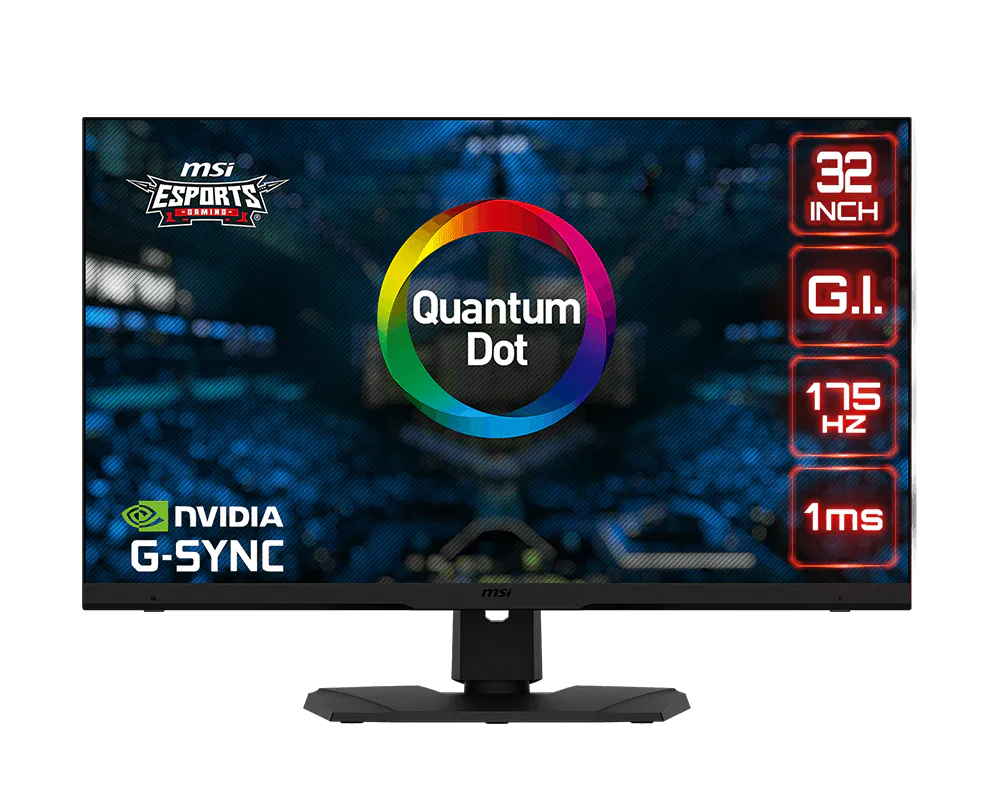GAMING INTELLIGENCE
To improve the users' experience, MSI designed a series of smart software based on years of professional experience in research and development of eSports and an understanding of the needs of players. Through smart gaming technologies provided by MSI, including SoundTune, Optix Score, players can have a better gaming experience.

-
 KVM
KVM
-
 Sound tune
Sound tune
-
 CONSOLE MODE
CONSOLE MODE
-
 NIGHT VISION
NIGHT VISION
-
 OPTIX SCOPE
OPTIX SCOPE
-
 SMART CROSSHAIR
SMART CROSSHAIR
-
 Smart Brightness
Smart Brightness

KVM
With KVM function, you can control multiple devices with one set of joystick, keyboard or mouse through the MSI gaming monitor.
ON MODE
OFF MODE
Sound tune
Eliminating all obstacles to communication, the MSI monitor eliminates background noise through AI calculations and helps communication between teammates with more refined sound quality to achieve the best teamwork for the final victory.
MSI Console Mode
For PS5, we designed an exclusive Console Mode for the consoles, which can automatically accept 4K signals on QHD monitor, and support HDR simultaneously. This gives you the best gaming experiences and allows you to enjoy console games even with a QHD monitor.
LEARN MORE
4K Signal

Better Resolution In Comparison

FHD Signal

Enlarged Resolution Is Worse

NIGHT VISION AI
Whether your entire screen is dark, or just a few portions have heavy shadows. Let the world's first smart black tuner brighten your day by bringing out the fine details in dark areas.
© CAPCOM CO.,LTD. 2019 ALL RIGHTS RESERVED.



Image has been processed for advertising purposes.
Optix Scope
Snipe and kill your opponents before they can react. The built-in aim magnifier provides multi-stage zooming with shortcut keys to quickly switch the magnification. The screen can maintain the operation so that no matter what weapon is used, it can become a sniper rifle and attack enemies from miles away.
Smart Cross Hair
Through AI calculation, the aim dot automatically changes color, making it visible at any time. If the color of the aim dot overlaps with the background color, it will be problematic for aiming. The MSI monitor uses AI to calculate the color around the red dot and automatically adjusts it to a color that contrasts with the surrounding colors to ensure that you can always see your aim dot.


Smart Brightness
The MSI Gaming monitor can automatically detect the ambient light in the room and adjust the screen brightness to the appropriate level.
Quantum Dot
-
 QD Comparison
QD Comparison
-
 Quantum Dot
Quantum Dot
THE WORLD,
RIGHT IN FRONT OF YOU
Quantum Dot technology lets you experience mesmerizing images bursting with a dazzling range of over one billion colors, each upscale to incredible clarity thanks to our intelligent processor.


Quantum Dot Display
A content creation level color reproduction of 99% Adobe RGB, 97% DCI-P3 and 82% REC.2020 by utilizing a dynamically engineered layer of Quantum Dot nanoparticles. The monitor's captivating colors are engineered around the needs for the best color values, enriching the realism experience..
-
 16:9 WQHD
16:9 WQHD
-
 G-SYNC Compatible
G-SYNC Compatible
-
 True Color
True Color


VIEW WIDER, FIGHT BETTER
The Optix series eSports gaming monitor feature a WQHD panel that supports resolution up to 2560x1440. This 16:9 panel allows gamers to examine bigger game scenes compared to other traditional FHD panels, and put them ahead of other competitors.


THE PERFECT Refresh Rate
Challenge any game without screen tearing, stuttering, flicker, or artifacts. G-SYNC compatible dynamically matches the refresh rate of the display to the frame rate of the GPU.
TRUE COLOR
The MSI monitor have more gamut coverage compared to general monitors. Gameplay colors and details will look more realistic and refined, to push immersion to its limits.




-
 GAMING OSD APP
GAMING OSD APP
-
 TRUE COLOR SYNC
TRUE COLOR SYNC
-
 Firmware update
Firmware update
-
 MYSTIC LIGHT
MYSTIC LIGHT
GAMING OSD APP 2.0
Easily configure your gaming monitor settings with the Gaming OSD (On Screen Display) app. Effortlessly change your settings with your Keyboard and Mouse and program hotkey options to quickly switch settings in-between games.





Profile Switch
Refresh Rate Optimization
Split Window
Tools

Using keyboard & mouse to optimize monitor OSD function in a very easy way
Download




True Color Sync
Maintain the same color display among MSI devices. A laptop for work can maintain the same color performance when connected to a monitor at home with True Color Sync. Maintain the same color display and avoid color differences between devices.
*This is a schematic image of the product, the wall mount must be purchased separately.

Firmware update
MSI Gaming monitor can update the firmware through a USB connector, which is simple and easy to use. This allows users to update the firmware on their own at any time when the latest version is released by MSI. This ensures that the screen is always in the best-optimized state.

Personalize
Your Gaming Rig
With MSI Mystic Light, the MSI gaming monitor lights provide a soft ambient light that can easily be synced with any other Mystic Light enabled gaming product. Select any of the colors from the palette using your smartphone or the Mystic Light App to match your system style to your taste. Or just turn on gaming echo, letting your monitor back light dance to music you play on the computer.
UX
-
 Mouse Bungee
Mouse Bungee
-
 Adjustable Stand
Adjustable Stand
-
 Type-C Display
Type-C Display

ACCESSORIZE
YOUR EXPERIENCE
The built-in mouse bungee helps you organize your mouse cable and prevents the excess cable from interfering with your path to victory.












*This image is for illustrative purposes only.

Universal Type-C
Connection
The MSI gaming monitor supports USB Type-C connection, allowing you to power your devices (up to 15W) and effortlessly connect to any device.

Anti - Flicker

5-way Navigator Control

Less Blue Light

USB Hub

Internal Adaptor

Frameless Design
- IPS Panel – Provides 1ms fast response time, optimizes screen colors and brightness.
- Quantum Dot - Provide accurate color imagery and support a cinema-standard DCI-P3 color gamut.
- WQHD High Resolution – Games will look even better, displaying more details.
- 175Hz Refresh Rate – Respond faster with smoother frames.
- 1ms Response Time – Eliminate screen tearing and choppy frame rates.
- Gaming Intelligence – Gaming Intelligence is how we label software integrated MSI products. These products contain AI gaming features for gamers' specific needs.
- NVIDIA G-Sync Compatible – Prevent screen tearing or stuttering, producing ultra-smooth lag-free gameplay.
- Gaming OSD App – Create the perfect viewing settings for your games.
- Adjustable Stand – Easily change the position of the monitor for maximum ergonomics.
- VESA DisplayHDR 600 – Stunning visuals through contrast and shadow adjustment.
- Night Vision – Smart black tuner to brighten your day by bringing out the fine details in dark areas.
- Mystic Light – The ultimate gaming finish.
1. Özellikler bölgelere göre değişiklik gösterebilir ve önceden haber verilmeksizin değiştirilebilir. Lütfen özellikler konusunda bölgenizdeki satıcı ile temasa geçiniz.
2. Ürün renkleri ekran ayarları ve fotoğraf nedeniyle satılan modelden farklı olabilir.
HDMI™, HDMI™ High-Definition Multimedia Interface terimleri, HDMI™ Ticari takdim şekli ve HDMI™ Logoları HDMI™ Licensing Administrator, Inc.’nin ticari markaları veya tescilli ticari markalarıdır.